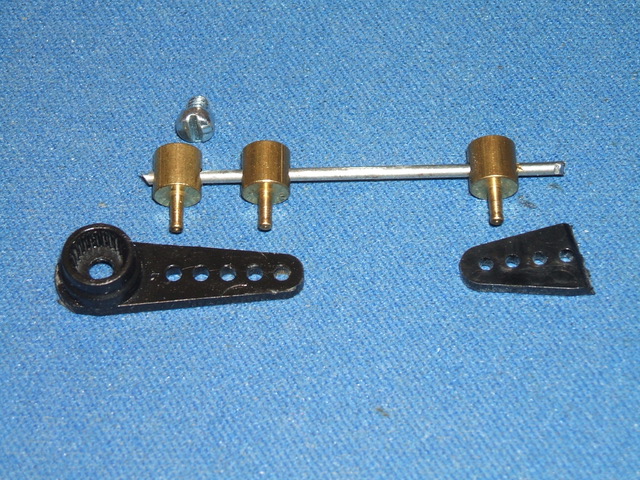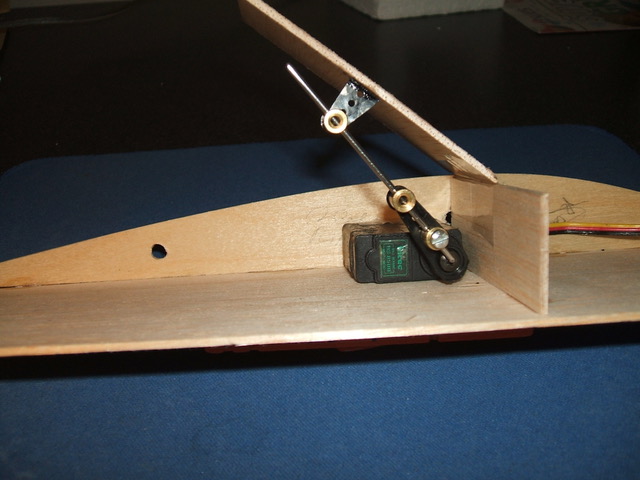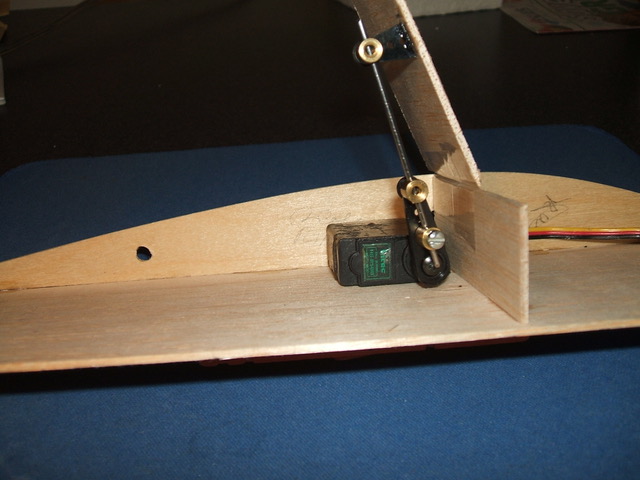The only mod needed to the connector is to drill a #50 hole in both sides of the connector system but be careful to drill so you miss both metal blades. I find if I nestle the drill into the radius at the surface level change it works very well.
It has really helped to not be pulling on the wires and when the connector lets go, your hand smashes a wing or some other vital part of your pride and joy.
It has really helped to not be pulling on the wires and when the connector lets go, your hand smashes a wing or some other vital part of your pride and joy.


Iafret’s Solution for Unplugging
Dean’s Ultra Connectors
I will let the photos do most of the talking because it is so simple;
First, run out to your local auto parts store and buy an E-Ring tool. I got this one at Auto Zone for about $10.00 and it comes with three heads to allow you to get into difficult places if the connector is in the plane. (Saw one at Harbor Freight the other day for under $5.00)
Dean’s Ultra Connectors
I will let the photos do most of the talking because it is so simple;
First, run out to your local auto parts store and buy an E-Ring tool. I got this one at Auto Zone for about $10.00 and it comes with three heads to allow you to get into difficult places if the connector is in the plane. (Saw one at Harbor Freight the other day for under $5.00)